Just when I bought a new PC the first time in twelve years! When I needed to transfer whole lot of stuff, including eight browser profiles on three standalone installations of Vivaldi!!! This has to happen..
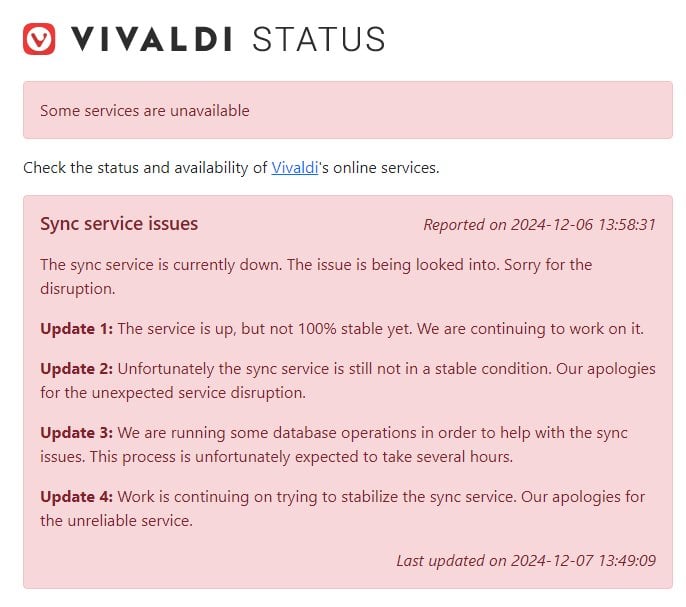
For record, I have never ever used Vivadi Sync service before. There was no need. As I used the same laptop for 12 years, all I needed to do was “Import”. (I did try Opera sync a bit but wasn’t impressed to be honest ..)
So I had no idea what to expect, when I clicked on the cloud icon in Settings window. The page said “Log in to Your account”. I typed “mimismum” and my Viv pass in respective field, ticked the “Save password” box, and clicked “Login”. SYNC page came up. My 15+ year old profile pic with 20+ old “mimismum” username at top left corner, with “Initialising Sync..” message underneath.
I waited in anticipation of something wonderful was about to happen…
Waited. Waited. Waited. …
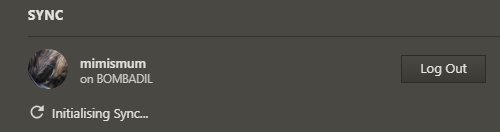
Finally I got impatient and stopped the process by clicked on “Log out” button. And went to Help to see what I should expect (https://help.vivaldi.com/desktop/tools/sync/). But, no, there was no answer to what “Initialising Sync..” means.
So I went to the forums and found it was a server issue and it started 3 days ago, when I picked up my brand new PC from the shop..
Is this a message that MM should not change, and keep using the old hardware, or something bad might happen? Seriously!?
…
On Tuesday morning NZDST
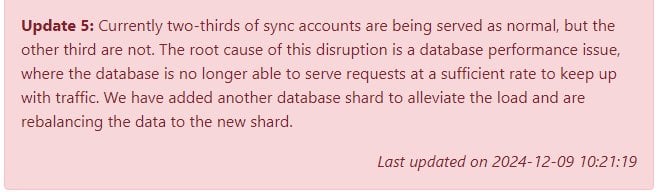
…
MM update Tuesday midday NZDST: I got impatient again, being a senior/pensioner now, and did export – Drive – import to get passwords over from the old laptop. Logged into Viv and enabled Mail client from this end. So now I’m in from the new laptop and updating the blog. Now I started wondering if I really need Sync after all? Hmm. :coffee: time now.
…
Morning Wednesday 11th NZDST
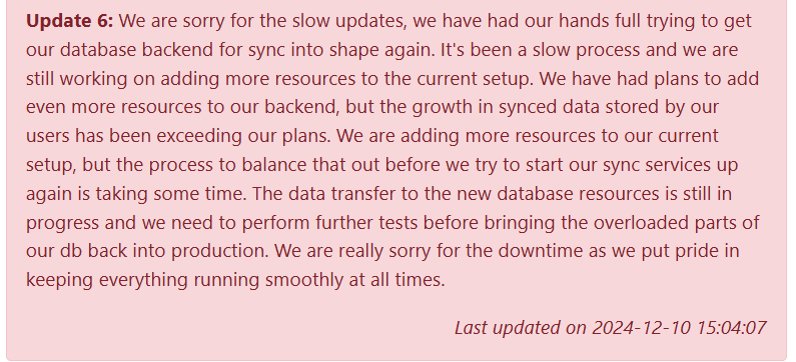
Well. It was a Black Friday purchase. So probably was cursed …
PS
Just realised it’s still weekend over on the other side of planet. Another day or two to wait.. 🙁
I thought it was me that broke it!
I reformatted my Linux laptop on Saturday and reinstalled everything. Copied over the Vivaldi profiles and got some weird message about data loss because I hadn’t imported some key I never even knew existed . Just ploughed on regardless thinking “oh well, it’s all in the cloud anyway” and hit the same kind of errors you’re seeing.
I have managed to get everything from my backup except the passwords I stored in the browser – which are mostly localhost test accounts and a few “basic auth” passwords which don’t play nice in other password managers so I store those in the browser. The main headache is the pop ups telling me sync isn’t working every time I start the browser.
Hope the team manage to get it back up soon – I suspect they’re not having a pleasant time right now.
Still down Tuesday morning Aussie time according to the status page. I usually flip flop between Firefox and Vivaldi so
Hi!
First of all, thank you for popping in to my blog. :cheers:
Your case sounds much worse than mine. At least I still have this ancient slow laptop (only 4GB RAM!) with a failing battery cell. At least you got most pass from your backup so that was good.
Didn’t know you get alert about sync fail at every browser start. That must be annoying. Let’s hope the team can deal with the issue soon. (They are in bed now aren’t they, though?)
Hope you have otherwise a good day ahead.
Cheers
MM at Wellington, NZ.
Merry Christmas it’s back
Yay!!
Merry Christmas to you, too. And have a happy new year. 🙂